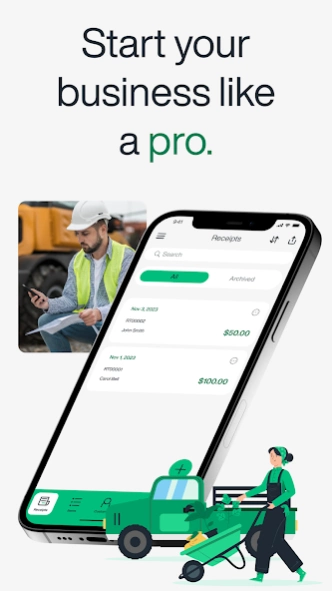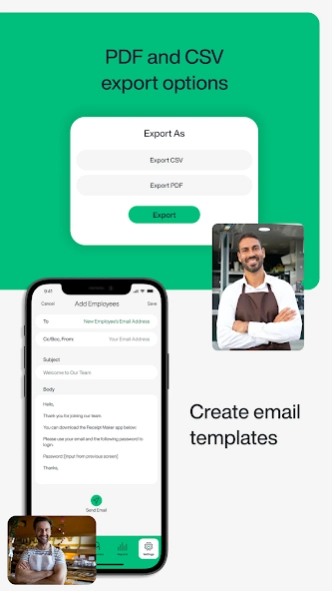Receipt Maker 1.53
Free Version
Publisher Description
Receipt Maker - Make Receipts & Share it via Email, Texts, Print, WhatsApp in PDF & HTML
Make Receipts on the go
Receipt Maker will help you generate receipts whenever you want.
Receipt Maker will be your go-to e-receipts app!
How to create e-Receipts
You can includes the following information;
- Receipt number
- Date
- Time
- Amounts
- Taxes
- Items
- Payment methods
All titles are editable so you can customise as much as you want.
No need to buy paper based receipt book.
This app will be perfect for shop owners, cafe owners, landloads, tenant management, freelancer, small business owners, cleaners, trades people, gig workers etc.
You can also use as invoices by changing the title.
All the receipts are easy to track.
Go green with Receipt Maker :)
Key Features
- eReceipt maker
- PDF Receipts generator
- Send via Email, Text
- Share via other online tools
- Allow accountants and bookkeepers to access
- Multiple users & devices
Receipt Maker will simplify your accounting and bookkeeping requirements as your entire team can use and view the receipts.
Receipt Maker has 10+ professional looking templates.
Also you can include your company logo.
About Receipt Maker
Receipt Maker is a free app for Android published in the Office Suites & Tools list of apps, part of Business.
The company that develops Receipt Maker is B to J Pty Ltd. The latest version released by its developer is 1.53.
To install Receipt Maker on your Android device, just click the green Continue To App button above to start the installation process. The app is listed on our website since 2024-04-14 and was downloaded 2 times. We have already checked if the download link is safe, however for your own protection we recommend that you scan the downloaded app with your antivirus. Your antivirus may detect the Receipt Maker as malware as malware if the download link to au.com.btoj.receiptmaker is broken.
How to install Receipt Maker on your Android device:
- Click on the Continue To App button on our website. This will redirect you to Google Play.
- Once the Receipt Maker is shown in the Google Play listing of your Android device, you can start its download and installation. Tap on the Install button located below the search bar and to the right of the app icon.
- A pop-up window with the permissions required by Receipt Maker will be shown. Click on Accept to continue the process.
- Receipt Maker will be downloaded onto your device, displaying a progress. Once the download completes, the installation will start and you'll get a notification after the installation is finished.